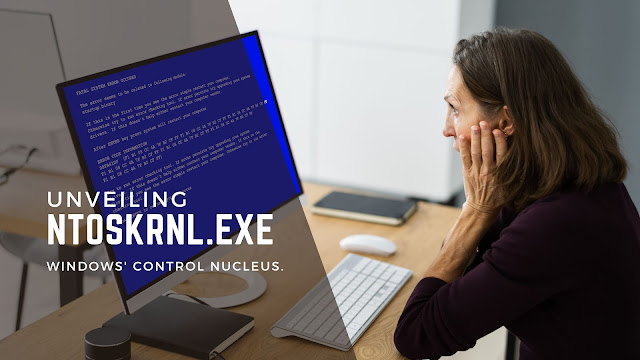
Ntoskrnl.exe recognized as the Windows NT Operating System Kernel Executable, stands as a vital system process accountable for the management of hardware, memory, and processes within Windows operating systems. As one of Windows' cornerstone files, it plays a pivotal role in ensuring the seamless functionality of the entire operating system.
Located in the C:\Windows\System32 folder, ntoskrnl.exe enjoys protected status, rendering it impervious to deletion or modification. However, any form of corruption or damage inflicted upon ntoskrnl.exe can yield a host of undesirable outcomes, spanning from the dreaded blue screen of death (BSOD) errors to abrupt system crashes and performance degradation.
Identifying Symptoms of ntoskrnl.exe Issues
Should ntoskrnl.exe endure corruption or damage, a spectrum of indicators may arise, encompassing:
- Blue Screen of Death (BSOD) Errors: Manifesting as sudden system crashes, often accompanied by error codes.
- System Crashes: Inexplicable system failures leading to restarts or shutdowns.
- Sluggish Performance: Noticeable decline in the overall speed and responsiveness of the system.
- Random Reboots: Unexpected system restarts occurring without user intervention.
- Application Crashes: Applications unexpectedly closing or failing to launch properly.
- Device Driver Problems: Irregularities affecting peripheral devices due to underlying ntoskrnl.exe issues.
- File Corruption: Corruption or loss of files due to compromised system functionality.
Should any of these signs materialize, it becomes paramount to conduct an assessment of the ntoskrnl.exe file's integrity and condition.
Resolving ntoskrnl.exe Concerns: Practical Solutions
In combating ntoskrnl.exe related challenges, several strategies can prove efficacious:
- Employ System File Checker (SFC): The System File Checker, or SFC, offers a potent solution by scanning and rectifying corrupt system files. Execute SFC by accessing a command prompt with administrative privileges, and input the following command: sfc /scannow.
- Update Device Drivers: Outdated or faulty drivers can contribute to ntoskrnl.exe troubles. Address this by either utilizing the Device Manager or resorting to third-party driver updater tools for driver updates.
- Rollback to a Previous System State: If a restore point predating the onset of ntoskrnl.exe issues exists, employing it can prove fruitful. This action effectively reverts system alterations that might have incited the problem.
- Reinstall the Windows OS: When all else falters, the ultimate remedy may necessitate a complete Windows reinstallation. This approach involves the replacement of all system files, inclusive of ntoskrnl.exe.
Proactive Measures to Avert ntoskrnl.exe Predicaments
Preventive tactics can significantly mitigate the risk of encountering ntoskrnl.exe problems:
- Regular Windows Updates: Embrace Microsoft's periodic security updates and bug fixes to fortify your Windows environment against ntoskrnl.exe-related vulnerabilities.
- Discerning Software Installation: Prioritize the installation of software from trusted sources, as unauthorized software occasionally harbors malware or viruses capable of compromising critical system files like ntoskrnl.exe.
- Frequent System Backups: Uphold a practice of systematically backing up your system. In the event of ntoskrnl.exe impairment, such backups can facilitate swift system restoration.
By adhering to these guidelines, you bolster your defenses against ntoskrnl.exe troubles, thereby ensuring the unhindered operation of your Windows operating system. If you've encountered similar challenges or have additional tips to share, I encourage you to join the conversation in the comments section below. Your experiences and insights could contribute to a collective understanding and further enrich the community's knowledge.
Comments
Post a Comment