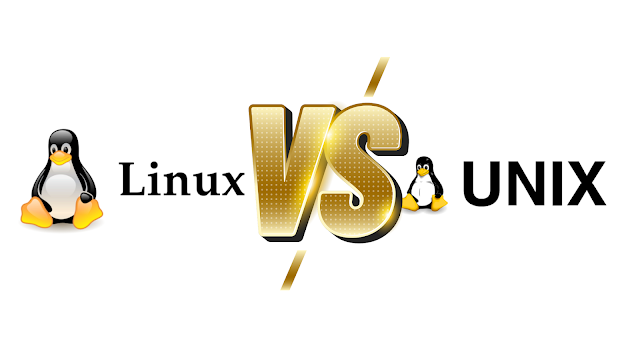
If you are wondering about the differences between Linux and Unix apart from their similar-sounding names, below is a quick rundown to get you acclimated. It is not so much if one is comparably better than the other. It is more of a matter of understanding the origins and stark differences as well as features between the two so you can figure out which one works more appropriately in what setting.
The Origin Story
Linux is the more popular of the two operating systems
(OS). However, it is a UNIX clone that was written by Linus Torvalds with help
from hackers all around the globe. Unix and Unix-like operating systems are a
family of computer operating systems derived from the original Unix System of
Bell Labs which can be traced back to 1965.
Unix
Unix is considered as the mother of most operating systems. AT&T Bell Labs released Unix
written in C which allowed for quicker modification, acceptance, and
portability. It was a one-man project under the leadership of Kenneth Lane Thompson, Dennis Ritchie, and 3 others and become widely used back then.
Unix is a proprietary OS and works on CLI (Command Line Interface). Recently, however, there have been developments for graphical user interface (GUI) on
Unix systems. GUI is allowing users to interact with electronic devices through
visual indicator representations. The OS is popular in companies, universities,
and big enterprises.
“Although that philosophy can’t be written down
in a single sentence, as its heart is the idea that the power of a system
comes more from the relationships among programs than from the programs
themselves. Many UNIX programs do quite trivial things in isolation, but,
combined with other programs, become general and useful tools.” – Brian
Kernighan & Rob Pike
Linux
Fast forward 30 decades later, Linus Torvalds in 1991
built Linux. The name “Linux” comes from the Linux
kernel which is software on a computer that enables applications and users to
access devices on the computer to perform specific functions.
The Linux OS relays instructions from an application from
the computer’s processor and sends the results back to the application via the
Linux OS. It can be installed on different types of computers mobile phones,
tablets video game consoles, etc.
Compared to Unix, the development of Linux is one of the
most prominent examples of free and open-source software collaboration. Today
many companies and similar numbers of individuals have released their own
version of OS based on the Linux Kernel.
Key Differences between Linux and Unix
As mentioned, Unix is the mother of
all OS whereas Linux kernel is derived from Unix. The major differences between
the two OS are how they work internally i.e., mainly at the kernel part. The
differences will also depend on which exact versions of Linux and Unix you are
comparing. Below in table form are key differences being highlighted between
the two.
|
Features |
Linux |
Unix |
|
Written in |
C and other programming languages. |
C and assembly language. |
|
OS family |
Unix-like |
Unix |
|
Working state |
Current |
Current |
|
Source Model |
Open source |
Mixed. Traditionally closed source, however, few Unix projects are
open source which includes illumos OS and BSD (Berkley Software Distribution)
OS. |
|
Available in |
Multilingual |
English |
|
Initial release |
Linux is newer when compared to Unix. It was derived from Unix and
was released in September 1991. |
Unix is older. Was released in October 1973 for outside parties.
Before that, it was used internally in Bell Labs since its inception in
1970. |
|
Kernel Type |
Monolithic kernel |
Kernel Type varies. It can be monolithic, microkernel and hybrid. |
|
License |
GNUv2(GPL General Public License) and others. |
Licensing varies. Few versions are proprietary while others are
free/OSS. |
|
Official Website |
||
|
Default user interface |
Unix shell |
CLI (Command Line Interface) and Graphical (X Windows system) |
|
Text Mode Interface |
By default, the shell is BASH (Bourne Again Shell). Moreover, is
compatible with many command interpreters. |
Originally the Bourne shell. It is also compatible with many command
interpreters. |
|
Cost |
Can be obtained and used freely. There are priced versions of Linux
as well. But generally, Linux is cheaper than Windows. |
Proprietary operating systems have different cost structures set
accordingly by the vendors selling it. |
|
Examples |
Debian, Ubuntu, Fedora, Red Hat, Android, etc. |
IBM AIX, Solaris, HP-UX, Darwin, macOS X, etc. |
|
Architecture |
Was originally created for Intel's x86 hardware, ports available for
a lot of CPU types. |
Compatible with PA and Itanium machines. Solaris is also available on
x86/x64. OSX is PowerPC. |
|
Threat detection and solution |
As Linux is mainly driven by an open-source community, many developers
across different parts of the world are working on the code. Hence threat
detection and solution are quite fast in the case of Linux. |
Due to the proprietary nature of Unix, users need to wait for proper
bug-fixing patches. |
|
Security |
Both Linux and Unix-based OS is generally regarded as very well-protected against malware. This is attributable to a lack of root access,
quick updates, and comparatively low market share (as compared to windows).
As of 2018, there has been no widespread Linux virus. |
Unix is also considered to be very safe. It is even harder to infect
as the source is also not available. There is no actively spreading the virus
for Unix nowadays. |
|
Price |
Linux is free. However, corporate support is available at a price. |
Unix is not free. However, some Unix versions are free for
development use (Solaris). In a collaborative environment, Unix costs $1,407
per user and Linux costs $256 per user. |
Limitations
We can surmise based on the table above some key
limitations of both OS.
Linux for example has patchier support for drivers resulting in misfunctioning
of the entire system. For new users, it is challenging to navigate and use.
There is also no standard edition of Linus. The OS is best suitable for a
corporate user and difficult to introduce in a home setting.
Unix has a terse, inconsistent, and non-mnemonic user interface. Its OS is
designed for a slow computer system so you cannot expect fast performance out
of it. You must be careful because its treacherous shell interface means that
typing mistakes can destroy files. Unix does not
provide any assured hardware interrupt response time, so it does not support
real-time response time systems.
This is not an extensive list of the differences
between the two OS, but it does give a good idea of the fundamentals.
I didn't realize Unix had that philosophy.
ReplyDelete