
Many gamers are wondering about the dynamic adjusting of their monitor’s refresh rate to their GPU’s frame rates, and how adaptive sync relates to this. Since each manufacturer has its own version, it easily confuses PC owners what this variable of the monitor is all about and how it affects the gaming experience. We will answer and break down the most common and frequent questions about adaptive sync and everything you need to know about it.
What is Adaptive Sync?
Adaptive Sync was developed and standardized by VESA on the dynamic adjustment of the monitor’s vertical refresh rates to that of GPU’s outputting frame rates. It was embedded and implemented in VESA’s DisplayPort (eDP) and DisplayPort 1.2a interfaces and first came out in 2015. Adaptive sync matches or syncs your GPU’s frame rates and changes the monitor’s refresh rate to prevent screen tearing and game stuttering as your game progresses and a single frame is displayed. It is also responsible for seamless and smooth video playback despite varying content frame rates.
GPUs using the VESA-Adaptive Sync standard are supported by select AMD video cards under their FreeSync branding.
How does Adaptive sync work?
Each gameplay is different. Some games have fast-motion scenes and complex graphic displays. This requires higher frame rates and fast refresh rates. However, most monitors have fixed refresh rates. When the fast motion scenes are outside the traditional refresh rate it fails to catch up with the display. This leads to display lags, stuttering, and screen tearing which ruins your game experience.
For instance, your game is running at 90FPS (frame per second), however, your monitor’s refresh rate is fixed at 60Hz. This causes your display images to freeze or split across the screen because your GPU is running at 90 frame rates per second but your monitor is only capable of displaying 60. If your game is fast-paced and has more complex graphic displays, the gap between the frame rate and the refresh rate will give you lagging screens and delayed action in your gameplay.
Adaptive sync adjusts your monitor’s refresh rate to match with the graphic card’s frame rates. This means that single frames, even those out of range, are displayed as soon as possible and thus, creates smooth and seamless scene transitions. The refresh rates toggle between the varying frame rates. This ensures that the image details are displayed without splitting, and effects and actions are instantly shown without delay.
What is VSync?
VSync or Vertical Sync is the original GPU technology developed to synchronize the graphic card’s frame rate to that of the monitor's refresh rate. Released in 2010, its main purpose is to prevent screen tearing caused by the difference between the frame rate and the refresh rate. It is still found and supported by most graphic cards.
Vsync limits or caps GPU’s outputting frame rates only up to the monitor’s refresh rate range. Traditional monitors have a standard of 60Hz refresh rate. This means that Vsync controls games with higher FPS to stay within the refresh rate range to prevent screen tears. However, when the game’s FPS is lower than the refresh rate, VSync lowers the FPS even further to match the refresh rate. This causes even slower displays and frozen screens which is frustrating to most gamers. Hence, VESA developed Adaptive sync to combat this main issue.
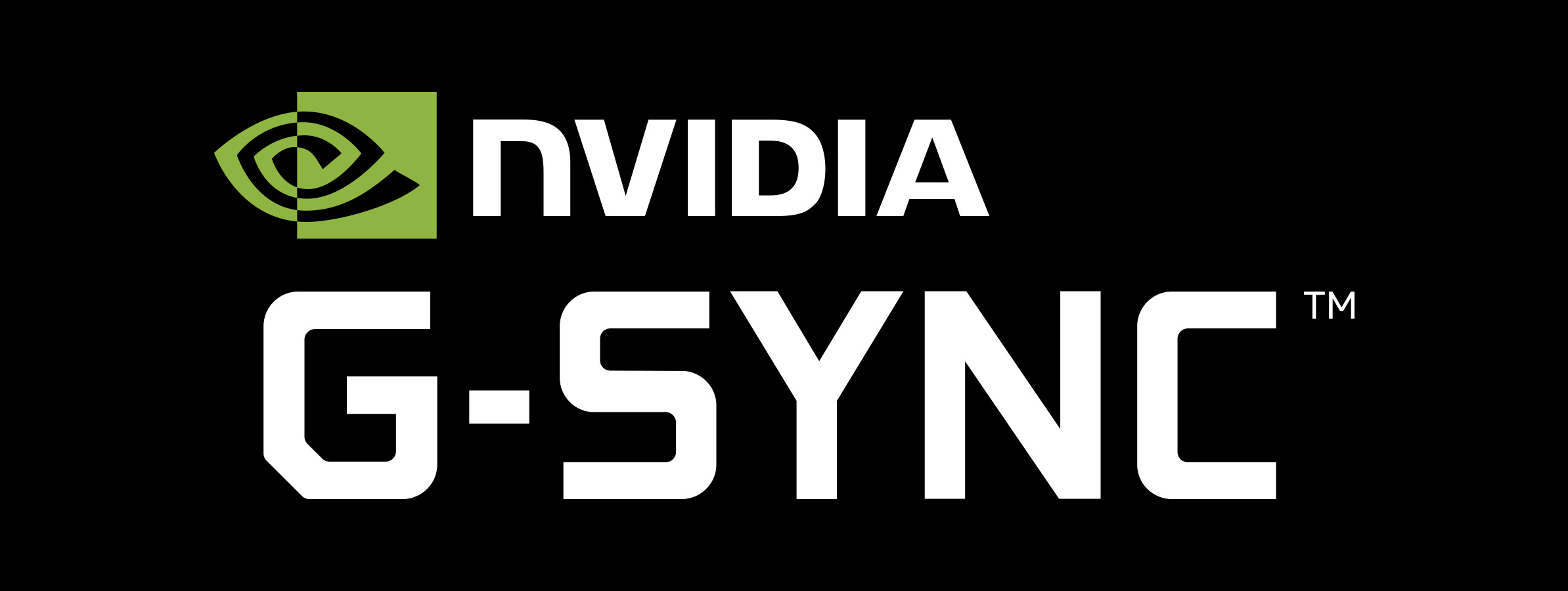
What is NVIDIA G-Sync?
Developed by NVIDIA, G-Sync came out in 2013. It’s a technology that also syncs mismatched GPU output frames to the monitor’s refresh rate. It matches the refresh rate to that of the display according to its range. This means that, when FPS increases, the refresh rate also increases, and when the FPS rate drops, the refresh rate also drops, which maintains the sync and therefore provides a smoother screen display.
G-Sync can match the refresh rate from 30Hz and up to the maximum refresh rate of the display and ensures that the GPU speed is always in sync. For instance, when the graphic card runs at 90FPS, G-Sync will adjust the refresh rate to 90Hz, and when the FPS drops at 30, the refresh rate will also match at 30Hz.
This eliminates not only screen tears and lagging displays but also fixes the VBI (vertical blanking interval) of the monitor. G-Sync maintains the interval of every single frame at a constant pace and therefore prevents frame issues.

What is FreeSync?
Freesync is developed by AMD as an adaptive synchronization technology, similar to that of NVIDIA G-Sync. It uses the VESA-adaptive Sync standard and is equipped into Displayport 1.2a standard. This means that any monitor equipped with the adaptive sync standard is compatible with Freesync technology. Therefore, it is worth noting that it is not compatible with VGA and DVI connectivity.
Freesync technology is “royalty-free” and an open standard, which allows manufacturers to incorporate the technology into their equipment without paying to AMD for royalty. This also means that there are more devices in the market that are equipped with Freesync.
Like G-Sync however, Freesync also requires a corresponding monitor and GPU to be embedded with the technology to work.
VSync vs Adaptive-Sync
Both VSync and Adaptive sync were developed to prevent screen tears and display delays by syncing mismatched graphic card’s frame rate to the monitor’s refresh rate. The only difference is how they work.
VSync - It syncs FPS and refresh rate by limiting the FPS from going over the range of refresh rates. For instance, if the monitor’s refresh rate is at 60Hz, games that run at 90 FPS will be capped and maintained at 60FPS to not exceed the range.
Adaptive Sync - VESA standard on monitor’s adjustable dynamics on refresh rate to match the GPU’s FPS allowing higher or lower frame rates to run without issues on displays. This allows the monitor to dynamically adjust on varying refresh rates depending on the graphic card’s content.
NVIDIA G-Sync vs AMD FreeSync
These two popular adaptive-sync technologies are reigning in the market today. But is there actually a difference?
G-Sync - NVIDIA’s adaptive sync technology, G-Sync also works on liquid-crystal displays to sync the content frame rate and monitor refresh rate, and prevent stuttering and screen tearing. It adjusts the monitor’s refresh rate from 30Hz and supports frame -doubling when it drops below 30Hz. Its upgraded version G-Sync Ultimate can support a 144Hz refresh rate up to the maximum display range to match the GPU’s outputting frames.
FreeSync - This is AMD’s technology and take on using the adaptive-sync standard. Freesync also matches the GPU frame rates and monitor refresh rates. It supports low frame rate compensation (LFC). It toggles between varying frame rates from SDR (standard definition range) and HDR (high dynamic range) and extended color support. The best advantage of Freesync is that it can also run G-Sync with HDR.
To fully take advantage of G-Sync and FreeSync technologies, the monitor and graphics card must be equipped by G-sync or FreeSync to support DisplayPort connectivity.
What are the pros and cons of Adaptive Sync?
Pros:
- Adaptive sync removes screen tearing and stuttering by providing a variable refresh rate that matches your GPU’s outputting frame rates.
- It improves your gaming and video playback experiences as your screen displays a smooth and seamless frame-by-frame transition. It eliminates splitting images, display lags, freezing images, and delayed effects and actions.
- Improves image and performance quality of your monitor.
- Eliminates the limitation of Vsync in terms of capping higher FPS.
- Many non-gaming monitors are now equipped with adaptive sync to upgrade display performance.
- Requires a compatible monitor and graphics card with adaptive sync input to work.
- Costly. Although FreeSync is cheaper than G-Sync, both adaptive sync technologies require corresponding monitors and graphic cards to achieve peak performance and quality images.
- Peak FPS and refresh rates widely depend on how powerful your GPU is.
- Monitor has to meet the required standard. Premium versions of FreeSync and G-sync have a minimum refresh rate of 120Hz and 144Hz respectively.
Should I turn on or turn off my adaptive sync?
If you’re an avid gamer and using a competitive GPU FPS. Enabling your adaptive sync increases your monitor’s performance and maximizes your gaming experience. There will be no annoying screen tearing and distracting stuttering, and it definitely reduces latency and input lag. Unlike VSync, adaptive sync allows your monitor’s refresh rate to match your GPU’s frame rate regardless if it switches from low to ultra-high-speed FPS.
FreeSync and G-Sync compatible monitors are automatically enabled. To know which adaptive sync is enabled on your PC, simply go to your GPU app. The same method also applies to FreeSync monitors.
How to turn on/ off your adaptive sync on the monitor:
- On Windows, open NVIDIA/AMD control panel
- Click on ‘DISPLAY’ to open the drop-down.
- Select “Set up G-SYNC” / ‘FREESYNC”
- Select your monitor model
- Check “Enable settings for the selected display model”
- Click “Apply” settings.
How to Turn On or Off Variable Refresh Rate on Windows 10:
Variable refresh rate (VRR) changes the refresh rate of the display on your screen to prevent screen tears. It toggles the refresh rates from low through high continuously as your gameplay or video playback is in progress. Turning your VRR does not affect your configuration or setups in G-SYNC or Adaptive-Sync control panels. This feature is disabled by default, but you can turn it on to augment your gaming experience or eliminate any display issues during gaming.
- On the Windows search bar, type “SETTINGS” and click on SETTING APP.
- Click on “DISPLAY” to open selection.
- Click on “GRAPHICS SETTINGS’ found under MULTIPLE DISPLAYS bar
- Your adaptive-sync enabled monitor will show a ' ‘VARIABLE REFRESH RATE” button. Select ON/ OFF.
- Close the window. You might need to restart your game to apply the changes.
I appreciate your hard work, I will keep visiting it.
ReplyDeletehttps://aditidigitalsolutions.com/data-science-training-hyderabad/