
Engineering is a demanding field that requires a lot of computing power, especially for running complex software and simulations. Whether you are studying civil, mechanical, electrical, chemical, or aerospace engineering, you need a laptop that can handle your workload and help you achieve your academic goals. But with so many options on the market, how do you choose the best laptop for engineering students in 2023?
In this article, we will review some of the best laptops for engineering students in 2023 based on their performance, portability, battery life, display quality, and price. We will also link to an existing article that provides more details and tips on how to choose the best laptop for engineering students in 20211. Here are our top picks for the best laptops for engineering students in 2023:
Best Overall: Dell XPS 15
The Dell XPS 15 is our best overall choice for engineering students because it offers a perfect balance of power, portability, and battery life. The Dell XPS 15 features a 12th-gen Intel Core i9 processor, 32GB of RAM, and a 1TB SSD that can handle any engineering software with ease. It also has a dedicated Nvidia GeForce RTX 3050 Ti graphics card that can handle 3D modeling and rendering tasks. The Dell XPS 15 has a stunning 15.6-inch 4K OLED display that delivers crisp and vivid colors and supports touch input. The Dell XPS 15 is also very thin and light, weighing only 4 pounds and measuring 0.7 inches thick. It has a long-lasting battery that can last up to 13 hours on a single charge. The Dell XPS 15 also has a sleek and durable design, a comfortable keyboard and touchpad, and a good selection of ports, including Thunderbolt 4, HDMI, USB-C, and an SD card reader. The Dell XPS 15 is not cheap, starting at $2,4492, but it is worth the investment if you want a laptop that can do it all.2
Best Budget: HP Victus 15
If you are looking for a more affordable option, the HP Victus 15 is our best budget choice for engineering students. The HP Victus 15 is a gaming laptop that can also double as an engineering laptop thanks to its powerful specs. The HP Victus 15 features an AMD Ryzen 7 processor, 16GB of RAM, and a 512GB SSD that can run most engineering software smoothly. It also has an Nvidia GeForce RTX 3060 graphics card that can handle graphics-intensive tasks and games. The HP Victus 15 has a bright and clear 15.6-inch FHD display with a fast refresh rate of 144Hz. The HP Victus 15 is not very portable, weighing 5.1 pounds and measuring 1 inch thick. It also has a mediocre battery life of around 5 hours on average. However, it has a solid build quality, a decent keyboard and touchpad, and a good array of ports, including USB-C, USB-A, HDMI, Ethernet, and an audio jack. The HP Victus 15 is very affordable, starting at $8993, making it a great value for money.3
Best MacBook: MacBook Air (M2, 2022)
The MacBook Air (M2, 2022) is our best MacBook choice for engineering students who prefer the macOS ecosystem and the Apple brand. The MacBook Air (M2, 2022) features Apple’s own M2 chip that delivers impressive performance and efficiency. The M2 chip integrates the CPU, GPU, RAM, and SSD into one chip that can run multiple applications and tasks without breaking a sweat. The MacBook Air (M2, 2022) also has a beautiful 13.3-inch Retina display that offers sharp and vibrant colors and supports True Tone technology that adjusts the color temperature according to the ambient light. The MacBook Air (M2, 2022) is extremely portable, weighing only 2.8 pounds and measuring only 0.6 inches thick. It also has an amazing battery life of up to 11 hours on a single charge. The MacBook Air (M2, 2022) has a sleek and elegant design, a comfortable keyboard with Touch ID sensor, a large touchpad with Force Touch technology, and two Thunderbolt 4 ports that support charging, data transfer, external displays, and accessories. The MacBook Air (M2, 2022) starts at $9994, which is quite reasonable for its features and performance.4
Best for Gamers: Asus ROG Strix SCAR G18
If you are an engineering student who also loves gaming, the Asus ROG Strix SCAR G18 is our best choice for gamers. The Asus ROG Strix SCAR G18 is a beast of a machine that offers class-leading speed and performance. The Asus ROG Strix SCAR G18 features a 13th-gen Intel Core i9 processor, 32GB of RAM, and a 2TB SSD that can run any engineering software and game with ease. It also has an Nvidia GeForce RTX 4090 graphics card that can handle any 3D modeling and rendering task and game at the highest settings. The Asus ROG Strix SCAR G18 has a stunning 18.4-inch 4K display that offers a smooth and immersive gaming experience with a refresh rate of 240Hz and support for Nvidia G-Sync technology. The Asus ROG Strix SCAR G18 is not very portable, weighing 8.8 pounds and measuring 1.6 inches thick. It also has a poor battery life of around 3 hours on average. However, it has a robust and stylish design, a customizable RGB keyboard and touchpad, and a rich selection of ports, including Thunderbolt 4, USB-C, USB-A, HDMI, Ethernet, audio jack, and an SD card reader. The Asus ROG Strix SCAR G18 is very expensive, starting at $4,999, but it is worth the splurge if you want the ultimate gaming and engineering laptop.
Best 2-in-1: Lenovo ThinkPad X1 Yoga Gen 6
If you want a laptop that can also transform into a tablet, the Lenovo ThinkPad X1 Yoga Gen 6 is our best choice for 2-in-1 laptops. The Lenovo ThinkPad X1 Yoga Gen 6 features an 11th-gen Intel Core i7 processor, 16GB of RAM, and a 512GB SSD that can handle most engineering software with ease. It also has an integrated Intel Iris Xe graphics card that can handle basic graphics tasks and games. The Lenovo ThinkPad X1 Yoga Gen 6 has a flexible and versatile design that allows you to switch between laptop, tablet, tent, and stand modes depending on your needs and preferences. It also comes with a stylus pen that you can use to draw, write, or navigate on the screen. The Lenovo ThinkPad X1 Yoga Gen 6 has a gorgeous 14-inch QHD display that offers sharp and vivid colors and supports touch input and Dolby Vision technology. The Lenovo ThinkPad X1 Yoga Gen 6 is fairly portable, weighing 3 pounds and measuring 0.6 inches thick. It also has a decent battery life of around 8 hours on average. The Lenovo ThinkPad X1 Yoga Gen 6 has a durable and elegant design, a comfortable keyboard with TrackPoint nub, a responsive touchpad with physical buttons, and a good range of ports, including Thunderbolt 4, USB-A, HDMI, audio jack, and an SD card reader. The Lenovo ThinkPad X1 Yoga Gen 6 starts at $1,499, which is reasonable for its features and performance.
Best Chromebook: Acer Chromebook Spin 713
If you are looking for a simple and affordable laptop that runs on Chrome OS, the Acer Chromebook Spin 713 is our best choice for Chromebooks. The Acer Chromebook Spin 713 features an Intel Core i5 processor, 8GB of RAM, and a 128GB SSD that can run most web-based engineering software smoothly. It also has an integrated Intel UHD graphics card that can handle basic graphics tasks and games. The Acer Chromebook Spin 713 has a convertible design that allows you to flip the screen around and use it as a tablet or in other modes. It also supports touch input and comes with a stylus pen that you can use to draw or write on the screen. The Acer Chromebook Spin 713 has a sharp and bright 13.5-inch QHD display that offers excellent colors and viewing angles. The Acer Chromebook Spin 713 is very portable, weighing only 3 pounds and measuring only 0.7 inches thick. It also has an amazing battery life of up to 12 hours on a single charge. The Acer Chromebook Spin 713 has a sturdy and sleek design, a comfortable keyboard with backlighting, a smooth touchpad with gesture support, and a decent selection of ports, including USB-C, USB-A, HDMI, audio jack, and an SD card reader. The Acer Chromebook Spin 713 is very affordable, starting at $499, making it a great option for students on a budget.
Conclusion
These are some of the best laptops for engineering students in 2023 that we recommend based on their performance, portability, battery life, display quality, and price. Of course, there are many other factors to consider when choosing the best laptop for engineering students in 2023 such as your personal preferences, your specific engineering field or major such as your personal preferences, your specific engineering field or major, and your budget. You can check out our previous article that provides more details and tips on how to choose the best laptop for engineering students in 2021. We hope this article has helped you narrow down your choices and find the best laptop for engineering students in 2023 that suits your needs and expectations. If you have any questions or comments, please feel free to share them with us in the comments section below. We appreciate your input and support.

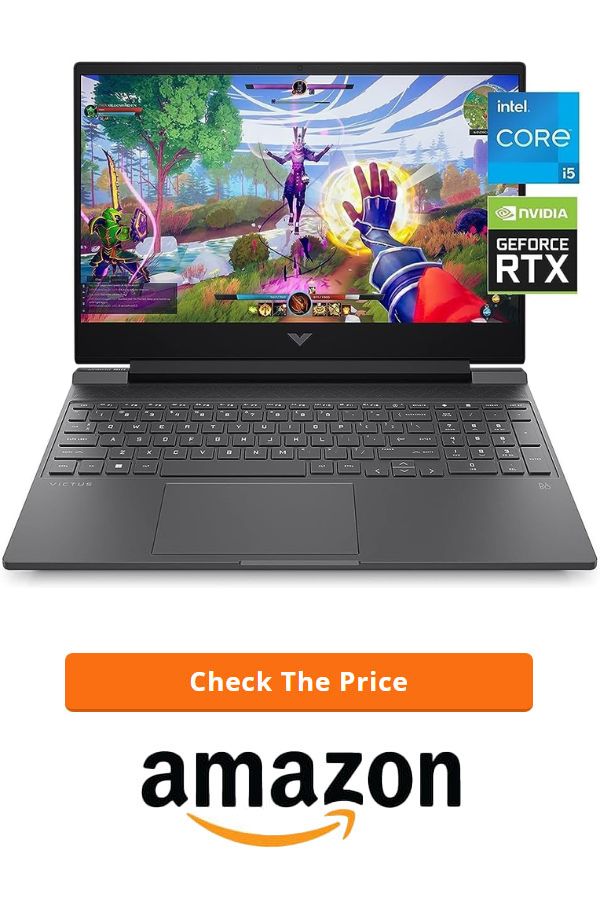




Comments
Post a Comment